



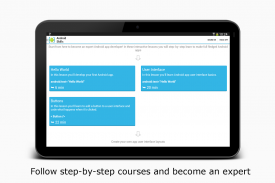
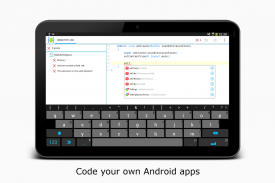
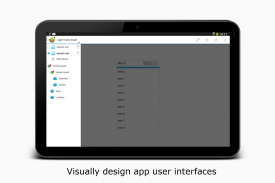



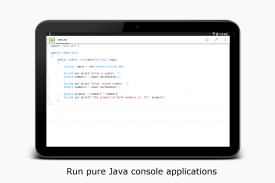

AIDE- IDE for Android Java C++

AIDE- IDE for Android Java C++介绍
AIDE is an integrated development environment (IDE) for developing real Android apps directly on your Android device. Follow interactive coding lessons and step-by-step become an expert app developer. Visually design apps, write code with the feature rich editor with code completion, real-time error checking, refactoring and smart code navigation, run your app with a single click and use the Java debugger to find bugs.
AIDE features interactive lessons with step-by-step instructions to learn Android app development and Java programming skills. Follow the lessons, become an expert and apply what you've learned in your own app projects.
AIDE will turn your Android tablet with keyboard into a real development box. AIDE will turn your Android Phone into a small development computer to browse and touch your code on the go.
AIDE supports building apps with Java/Xml and the Android SDK, apps with C/C++ and the Android NDK as well as pure Java console applications. AIDE is fully compatible with Eclipse projects. You can just copy the sourcecode to your device and open the Eclipse project in AIDE to start coding. Alternatively you can keep your sourcecode on your Dropbox - AIDE integrates with Dropbox and allows to easily download from your Dropbox and sync back your changes. AIDE can also open Android Studio projects, which follow the default folder structure. AIDE also supports Git for professional development.
Purchasing AIDE Prime, the AIDE Premium Key, the debugger or the UI designer disables all ads in the app.
A brief summary of features...
Learn-to-code (in-app purchase):
- Interactive lessons with step-by-step instructions
- Java programming course
- Android development course
- Game development course
- Android Wear course
Edit-compile-run cycle:
- Create a sample App with a single click
- Build Java/Xml apps
- Build C/C++ NDK apps
- Build pure Java console applications
- Run your App with a single click
- No root access required
- Incremental compilation for fast build times
- Uses Eclipse .classpath project format for compatibility
- Open default Android Studio projects
- Integrated LogCat viewer
Debugger (in-app purchase):
- Debug Android Java apps and Java Console apps
- Breakpoints
- Step-in, step-over, step-out
- Inspect thread trace
- Inspect local variables
- Inspect object fields
Real-time error checking:
- Real time error analyis throughout the whole project as you type
- Automatic Quick-Fixes for many errors
UI design:
- Preview XML layouts
- Jump from view in the designer to the XML element
Refactoring:
- Rename
- Inline variable
- Introduce variable
- Extract method
Code:
- Code formatter
- Organize imports
- Out-comment code
- Create setters/getters/constructors from fields
Code navigation:
- Goto defintion
- Find usages
- Goto symbol
- Goto class
Editor:
- Very fast editor even with large files
- Code completion for Java and Android XML
- Android online help directly from the code
- Syntax highlighting for Java and XML
- Unlimited Undo/Redo
- Pinch zoom
- Smart expand selection
- Keyboard support with configurable keybindings
- UI optimized for small screens to show as much code/content as possible
Filebrowser:
- Built-in file manager with the most common features: Rename, delete, create file or folder
- Dropbox integration
- Git integration with Commit/Dicard/Push/Pull/Branch/Merge and SSH support.
To summarize: AIDE offers Java programming for the beginning, intermediate or advanced programmer. Beginners can learn to code, developers can do real development. Using the advanced editor with code completion and syntax highlighting to edit Java and XML files, then compile the software, the use the Compiler to turn it into an app. AIDEs incremental Compiler is blazingly fast. Interoperiability with Android Studio and commandline SDK Tools is provided. Not only does AIDE Support Java development but C and C++ native development is supported as well.
AIDE是一个集成开发环境(IDE),直接在Android设备上开发真正的Android应用程序。按照互动编码教训,一步一步成为一个专家应用程序开发人员。实现可视化设计的应用程序,编写与代码完成,实时错误检查,重构和智能代码导航功能丰富的编辑器的代码,用一个单一的点击运行你的应用程序和使用Java调试器发现漏洞。
AIDE配有一步一步的指示互动课程学习Android应用开发和Java编程技能。按照经验,成为一名专家,并运用您在自己的应用程序的项目学到了什么。
AIDE会变成你的键盘与Android平板电脑变成一个真正的发展框。 AIDE会变成你的Android手机变成一个小的开发计算机浏览和触摸在旅途中你的代码。
AIDE支持与Java / XML和Android SDK开发应用程序,用C / C ++和Android NDK,以及纯Java控制台应用程序的应用程序。 AIDE是Eclipse项目完全兼容。您可以将源代码直接复制到您的设备,并在AIDE打开Eclipse项目开始编码。或者你可以让你的源代码在你的Dropbox - AIDE与Dropbox的集成,并可以轻松地从你的Dropbox下载并同步回您的更改。 AIDE还可以打开的Android Studio项目,其中按照默认的文件夹结构。 AIDE还支持Git的专业发展。
采购AIDE总理,助手溢价键,调试器或UI设计师禁用应用程序的所有广告。
的特征的简要... 的
学习对码(应用程序内购买):
- 用一步一步的指示互动课程
- Java编程课程
- Android的发展历程
- 游戏的发展历程
- Android Wear课程
编辑 - 编译 - 运行周期:
- 创建一个示例应用程序,只需一次点击
- 构建Java / XML应用程序
- 建立C / C ++ NDK应用
- 建立纯Java控制台应用程序
- 只需单击即可运行您的应用程序
- 无需root访问权限
- 渐进式编译快速构建时间
- 使用兼容的Eclipse的.classpath项目格式
- 打开默认的Android Studio项目
- 集成logcat的浏览器
调试器(应用程序内购买):
- 调试Android的Java应用程序和Java控制台应用程序
- 断点
- 步,步骤过度,失步
- 检查线迹
- 检查局部变量
- 检查对象字段
实时错误检查:
- 始终在您键入整个项目的实时误差analyis
- 自动快速修复了许多错误
UI设计:
- 预览XML布局
- 从视图设计器跳转到XML元素
重构:
- 改名
- 内联变量
- 引入变量
- 提取方法
码:
- 代码格式化
- 组织进口
- 非注释代码
- 创建一个从领域制定者/吸气/构造
代码导航:
- 转到确定指标
- 查找用法
- 转到符号
- 去上课
编辑:
- 非常快速的编辑甚至大文件
- 代码完成对Java和Android XML
- Android的在线帮助直接从代码
- 语法高亮Java和XML
- 无限次的撤销/重做
- 捏放大
- 智能扩展选择
- 键盘支持可配置键绑定
- 为小屏幕优化的UI显示尽可能多的代码/内容尽可能
Filebrowser:
- 内置文件管理器,最常见的特点:重命名,删除,创建文件或文件夹
- Dropbox的整合
- Git的集成提交/ Dicard /推/拉/分公司/合并和SSH支持。
总结:AIDE提供了Java编程的初级,中级或高级程序员。初学者可以学习到的代码,开发人员可以做真正的发展。使用具有代码完成和语法高亮编辑Java和XML文件的高级编辑器,然后编译软件,使用该编译器把它变成一个应用程序。助手增量编译器是极快的。提供Interoperiability与Android Studio和命令行SDK工具。不仅AIDE支持Java开发,但C和C ++开发原生支持,以及。




























